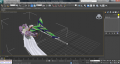If you are still using the old URL (datacrystal.romhacking.net), please update your bookmarks! The old URL may stop working at any time.
The current URL is datacrystal.tcrf.net.
The current URL is datacrystal.tcrf.net.
Persona 3 and 4/Tutorials
Jump to navigation
Jump to search
The following article is a Tutorial for Persona 3 and 4.
Models
Exporting RMD to DAE
Tools Required
- 3DS Max
- TGE's RMD MaxScript
- RMD of your choosing
- Open 3DS Max.
- Run the RMD MaxScript
- Open the RMD File.
- Select all parts and flip it 90 degrees on the X-axis
- Go to File > Export and Export as DAE.
Texts
Modifying texts
This method allows you to exceed the current limit of the text. Tools Required
- Hex Editor (HxD is used in the tutorial.)
- a text you want to modify (data.cvm -> HELP -> DATMyth.bmd is used in the tutorial.)
- Open the text file in the hex editor.
- Find the text you want to edit
- Edit it to your liking (if it exceeds the old text, insert the bytes, instead of overwriting them)
- Look for F205 before your text
Internal Data for Persona 3 and 4
| |
|---|---|