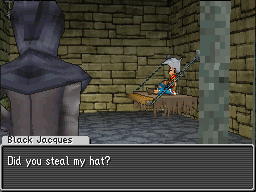If you are still using the old URL (datacrystal.romhacking.net), please update your bookmarks! The old URL may stop working at any time.
The current URL is datacrystal.tcrf.net.
The current URL is datacrystal.tcrf.net.
Dragon Quest Monsters: Joker/Tutorials
Jump to navigation
Jump to search
The following article is a Tutorial for Dragon Quest Monsters: Joker.
Extracting game files
- First, download a copy of DSLazy, a program for extracting files from and patching Nintendo DS ROMs.
- Run the "dslazy.exe" file in order to open up the graphical user interface for DSLazy.
- Click on the button with three dots ("...") and select the ROM .nds file of the game.
- Click on the "nds unpack" button.
- After DSLazy finishes unpacking the game's files, there should now be a folder called "NDS_UNPACK" in the folder that contains the "dslazy.exe" file. This new NDS_UNPACK folder contains all of the extracted game files.
Changing cutscene dialogue
In this tutorial, you will change some of the dialogue in the opening cutscene of the game in order to learn how to edit event files.
- Extract the game's files as described in the tutorial "Extracting game files".
- Install Python version 3.11 or higher.
- Install the "dqmj1_info" Python package by following the installation instructions on the package's readme.
- In the command line / terminal, run the following command in order to decompile the event file for the cutscene into a file we can more easily edit.
- Make sure to replace "NDS_UNPACK" with the filepath to the extracted game files (from "Extracting game files").
- This will create a new folder called "decompiled_scripts", which will contain the version of the cutscene file we can more easily edit.
dqmj1_decompile_evt --evt_filepath NDS_UNPACK/data/demo001.evt --output_directory decompiled_scripts
- Use a text editor, such as Notepad, to open up the newly created "decompiled_scripts/demo001.evt.dqmj1_script" file.
- Scroll down until you find the line that contains the following.
- Edit the part in quotation marks to change it to say whatever you want.
- Save the file.
SetDialog "[0xea]Time to go, [0xf5].\\nZe Warden iz calling for you."
- Change it to this:
SetDialog "Did you steal my hat?"
- In the command line / terminal, run the following command in order to convert the edited event file back into a format that the game can read.
- This will create a new folder called "recompiled_scripts", which will contain the version of the cutscene file we can put back into the game.
dqmj1_compile_evt --script_filepaths decompiled_scripts/demo001.evt.dqmj1_script --output_directory recompiled_scripts
- Copy the newly created "demo001.evt" from the "recompiled_scripts" into the "NDS_UNPACK/data" folder, overwriting the original version of the file.
- Run dslazy.exe
- Click on the "nds packer" button.
- Save the new .nds file with a new name of your choice.
- Play the newly created copy of the game.
- Start a new game.
- Watch the altered cutscene dialouge show up.