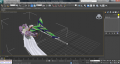If you are still using the old URL (datacrystal.romhacking.net), please update your bookmarks! The old URL may stop working at any time.
The current URL is datacrystal.tcrf.net.
The current URL is datacrystal.tcrf.net.
Persona 3 and 4/Tutorials
Jump to navigation
Jump to search
Models
Exporting RMD to DAE
Tools Required
- 3DS Max
- TGE's RMD MaxScript
- RMD of your choosing
- Open 3DS Max.
- Run the RMD MaxScript
- Open the RMD File.
- Select all parts and flip it 90 degrees on the X-axis
- Go to File > Export and Export as DAE.