The current URL is datacrystal.tcrf.net.
Persona 3 and 4: Difference between revisions
Lelegofrog (talk | contribs) m (i guess 2 would make sense since there's 2 games listed here?) |
|||
| (13 intermediate revisions by 4 users not shown) | |||
| Line 1: | Line 1: | ||
{{Bob | |||
| bobscreen= Persona3-title.png | |||
| bobscreen2= Persona4-title.png | |||
| screenwidth= 320px | |||
| developer= Atlus | |||
| publishers= {{publisher|Atlus}} (US/JP/KR), {{publisher|Koei}} (EU/AU) | |||
| system= PlayStation 2 | |||
| japan= {{date|2006|July|13}} | |||
| usa= {{date|2007|August|14|nocat=true}} | |||
| europe= {{date|2008|February|29|nocat=true}} | |||
| aus= {{date|2008|March|6|nocat=true}} | |||
| korea= {{date|2008|July|13|nocat=true}} | |||
| tcrf=Persona 3 | |||
}} | |||
{{PS2 | {{PS2 | ||
|title=Persona 3 and 4 | |title=Persona 3 and 4 | ||
| Line 7: | Line 21: | ||
|artists=Shigenori Soejima | |artists=Shigenori Soejima | ||
|composer=Shoji Meguro | |composer=Shoji Meguro | ||
|released= | |released=Jul 13, 2006/Jul 10, 2008 | ||
|versions= | |versions=FES (Persona 3), Portable (Persona 3), Golden (Persona 4) | ||
|discs= | |discs=2x CDROM | ||
}} | }} | ||
==Sub-pages== | |||
{{namespaces}} | |||
==Utilities== | ==Utilities== | ||
{| class="wikitable" | |||
|- | |||
! align=left| Utilities | |||
! align=left| Creator | |||
! align=left| Link | |||
! align=left| Link | |||
|- | |||
| RMDImportingMaxScript | |||
| TGE | |||
| [http://forum.xentax.com/viewtopic.php?f=16&t=12813 Xentax Thread] | |||
| A script for importing RMD files into 3DS Max | |||
|- | |||
| RMDEditor | |||
| OfTheSeventh, ThatTrueStruggle | |||
| [http://www.romhacking.net/forum/index.php/topic,16217.0.html Find the newest build] | |||
| A program to open and edit RMD/PAC files | |||
|- | |||
| RMDViewer | |||
| OfTheSeventh, ThatTrueStruggle | |||
| [https://www.dropbox.com/s/8b2pamlxjxdd6f0/RMDViewer.exe?dl=0] | |||
| A program to open and edit RMD/PAC files | |||
|} | |||
* [https://www.dropbox.com/s/8b2pamlxjxdd6f0/RMDViewer.exe?dl=0 RMDViewer - A program to view RMD model files, and export them to .OBJ files] | * [https://www.dropbox.com/s/8b2pamlxjxdd6f0/RMDViewer.exe?dl=0 RMDViewer - A program to view RMD model files, and export them to .OBJ files] | ||
* [https://raw.githubusercontent.com/ThatOneStruggle/pythonGameScripts/master/fmt_pac_extractor.py PAC to RMD Extractor - Program to extract RMD files from PAC files] | * [https://raw.githubusercontent.com/ThatOneStruggle/pythonGameScripts/master/fmt_pac_extractor.py PAC to RMD Extractor - Program to extract RMD files from PAC files] | ||
| Line 25: | Line 64: | ||
==Hacks== | ==Hacks== | ||
{| class="wikitable" | |||
|- | |||
! align=left| Name of Hack | |||
! align=left| Creator | |||
! align=left| Description | |||
! align=left| Progress | |||
! align=left| Link | |||
|- | |||
| Persona 3 - FES: Adachi's Answer | |||
| Purge - DeadAdachi | |||
| A hack that mods Adachi into the game | |||
| Complete | |||
| No Link Available | |||
|} | |||
==Translations== | ==Translations== | ||
* None | * None | ||
| Line 31: | Line 85: | ||
===RMD Files (Models)=== | ===RMD Files (Models)=== | ||
There are a few utilities for exporting RMD files to a more usable format. One is a MaxScript for importing them to 3DS Max, and can then be exported to a better format. Supports bones and automatically applies textures. | |||
RMDViewer can be used to export RMD files to the .OBJ format. It also automatically exports textures to the .tga format. | |||
RMDTool can export meshes to the obj format. It can also import them back to the RMD format. | |||
[[Persona_3_and_4:Models]] | |||
===TMX Files (Icons)=== | ===TMX Files (Icons)=== | ||
Persona 3 and 4 use TMX files as its' sprite resource. There are tools in order to export, import and modify TMX files. | |||
TMXViewer can view TMX, SPR, and BIN files and export them as a .png file. | |||
Nocturne's Leftover TMX Editor can modify any file that has a TMX0 signature. In order to use the editor with SPR files, they need to be exported with the TMXExtract script. | |||
TMXExtract can extract all TMX files from a SPR or BIN file. | |||
TMXImporter can import the TMX files back into the SPR or BIN file. | |||
[[Persona 3 and 4:TMX]] | |||
==External Links== | ==External Links== | ||
* [http://www.romhacking.net/forum/index.php/topic,16217.0.html Persona 3/4 Hacking Discussion] | * [http://www.romhacking.net/forum/index.php/topic,16217.0.html Persona 3/4 Hacking Discussion] | ||
Latest revision as of 12:07, 9 March 2024
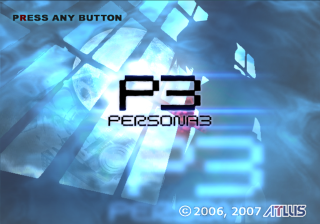
|
| Persona 3 and 4 |
|---|
|
Developer: Atlus |
Sub-pages
| Persona 3 and 4 | |
| Game | Persona 3 and 4 |
| Developer | Atlus |
| Release Dates | Jul 13, 2006/Jul 10, 2008 |
| Versions | FES (Persona 3), Portable (Persona 3), Golden (Persona 4) |
| Discs | 2x CDROM |
| ROM map |
| Tutorials |
Utilities
| Utilities | Creator | Link | Link |
|---|---|---|---|
| RMDImportingMaxScript | TGE | Xentax Thread | A script for importing RMD files into 3DS Max |
| RMDEditor | OfTheSeventh, ThatTrueStruggle | Find the newest build | A program to open and edit RMD/PAC files |
| RMDViewer | OfTheSeventh, ThatTrueStruggle | [1] | A program to open and edit RMD/PAC files |
- RMDViewer - A program to view RMD model files, and export them to .OBJ files
- PAC to RMD Extractor - Program to extract RMD files from PAC files
- RMDTool - A program to export and import meshes from RMD files
- TMXViewer - A program to view and save TMX/SPR/BIN files as PNG
- TMXEditor - A program to edit sprite files and their palettes
- DATMythViewer - An in progress viewer/editor for DATMyth.bmd, a format containing texts
- TMXImporter - A program to import TMX files into an SPR file
- ACX Tool - A program to export voices in a PAC file
- PES Video Converter - A program to export/create cutscenes
Hacks
| Name of Hack | Creator | Description | Progress | Link |
|---|---|---|---|---|
| Persona 3 - FES: Adachi's Answer | Purge - DeadAdachi | A hack that mods Adachi into the game | Complete | No Link Available |
Translations
- None
Miscellaneous
RMD Files (Models)
There are a few utilities for exporting RMD files to a more usable format. One is a MaxScript for importing them to 3DS Max, and can then be exported to a better format. Supports bones and automatically applies textures.
RMDViewer can be used to export RMD files to the .OBJ format. It also automatically exports textures to the .tga format.
RMDTool can export meshes to the obj format. It can also import them back to the RMD format.
TMX Files (Icons)
Persona 3 and 4 use TMX files as its' sprite resource. There are tools in order to export, import and modify TMX files.
TMXViewer can view TMX, SPR, and BIN files and export them as a .png file.
Nocturne's Leftover TMX Editor can modify any file that has a TMX0 signature. In order to use the editor with SPR files, they need to be exported with the TMXExtract script.
TMXExtract can extract all TMX files from a SPR or BIN file.
TMXImporter can import the TMX files back into the SPR or BIN file.
External Links
- Pages with two bob screens
- Pages missing developer references
- Games developed by Atlus
- Pages missing publisher references
- Games published by Atlus
- Games published by Koei
- PlayStation 2 games
- Pages missing date references
- Games released in 2006
- Games released in July
- Games released on July 13
- Pages with TCRF links
- Page names mismatching TCRF
- PlayStation 2 games with 2x CDROM discs