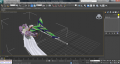If you are still using the old URL (datacrystal.romhacking.net), please update your bookmarks! The old URL may stop working at any time.
The current URL is datacrystal.tcrf.net.
The current URL is datacrystal.tcrf.net.
Persona 3 and 4/Tutorials: Difference between revisions
Jump to navigation
Jump to search
(Created page with "==Models== ===Exporting RMD to DAE=== ====Tools Required==== * [http://forum.xentax.com/viewtopic.php?f=16&t=12813 3DS Max] ** [https://github.com/KhronosGroup/OpenCOLLADA/wik...") |
No edit summary |
||
| Line 1: | Line 1: | ||
==Models== | ==Models== | ||
===Exporting RMD to DAE=== | ===Exporting RMD to DAE=== | ||
'''Tools Required''' | |||
* [http://forum.xentax.com/viewtopic.php?f=16&t=12813 3DS Max] | * [http://forum.xentax.com/viewtopic.php?f=16&t=12813 3DS Max] | ||
** [https://github.com/KhronosGroup/OpenCOLLADA/wiki/OpenCOLLADA-Tools Optional - OpenCollada's DAE Import/Export Script] | ** [https://github.com/KhronosGroup/OpenCOLLADA/wiki/OpenCOLLADA-Tools Optional - OpenCollada's DAE Import/Export Script] | ||
* [http://forum.xentax.com/viewtopic.php?f=16&t=12813 TGE's RMD MaxScript] | * [http://forum.xentax.com/viewtopic.php?f=16&t=12813 TGE's RMD MaxScript] | ||
* RMD of your choosing | |||
---- | |||
# Open 3DS Max. | |||
# Run the RMD MaxScript | |||
# Open the RMD File. | |||
# Select all parts and flip it 90 degrees on the X-axis | |||
# Go to File > Export and Export as DAE. | |||
<gallery> | |||
File:Run 3ds maxscript.png|Loading the MaxScript | |||
File:Tge maxscript prompt.png|Opening the RMD File | |||
File:Rotate x axis queen.png|Rotating the Model | |||
</gallery> | |||
Revision as of 06:36, 10 May 2015
Models
Exporting RMD to DAE
Tools Required
- 3DS Max
- TGE's RMD MaxScript
- RMD of your choosing
- Open 3DS Max.
- Run the RMD MaxScript
- Open the RMD File.
- Select all parts and flip it 90 degrees on the X-axis
- Go to File > Export and Export as DAE.