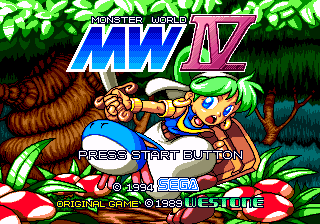The current URL is datacrystal.tcrf.net.
Monster World IV: Difference between revisions
(Created page with "{{Genesis| title = Monster World IV |image = |name = MONSTER WORLD IV |game = Monster World IV |rom = 510 KiB or 4 MB |company = SEGA |sram = Yes |header = Yes }} ==Translat...") |
Lelegofrog (talk | contribs) mNo edit summary |
||
| (6 intermediate revisions by 5 users not shown) | |||
| Line 1: | Line 1: | ||
{{Bob | |||
| bobscreen= Monster_World_IV-title.png | |||
| developers={{developer|Westone}} (original), {{developer|M2}} (digital) | |||
| publisher= Sega | |||
| system= Genesis | |||
| japan= {{date|1994|April|1}} | |||
| world= {{date|2012|May|10}} (Wii Virtual Console) | |||
| tcrf=Monster World IV | |||
}} | |||
{{Genesis| title = Monster World IV | {{Genesis| title = Monster World IV | ||
|image = | |image = | ||
|name = MONSTER WORLD IV | |name = MONSTER WORLD IV | ||
|game = Monster World IV | |game = Monster World IV | ||
|rom = | |rom = 2 MiB | ||
|company = SEGA | |company = SEGA | ||
|sram = Yes | <!-- |sram = Yes --> | ||
|header = Yes | |header = Yes | ||
}} | }} | ||
==Sub-pages== | |||
{{namespaces}} | |||
==Utilities== | |||
'''Compression / Decompression''' | |||
* [https://www.romhacking.net/utilities/1113/ Monster World CODEC] | |||
==Translations== | ==Translations== | ||
* English [ | |||
* Italian | * [https://www.romhacking.net/translations/77/ English] | ||
* | * [https://www.romhacking.net/translations/1276/ English - Addendum] | ||
* [https://www.romhacking.net/translations/1261/ Italian] | |||
* [https://www.romhacking.net/translations/1443/ Russian] | |||
==Cheats== | ==Cheats== | ||
*Sound Test: On the title screen, press Start then highlight the "New Game" option. <br> | *Sound Test: On the title screen, press Start then highlight the "New Game" option. <br> | ||
Press Up, Down, Up, Down, Left, Left, Right, Right. | Press '''Up, Down, Up, Down, Left, Left, Right, Right'''. | ||
*Super Debug Mode: During gameplay, hold A + C + Start on Controller 2 and press B + Start on Controller 1. Menu is opened. Change value with A/C, Confirm with B+Start. Hold A on Controller 2 and press Start on Controller 1 to see the ending | *Super Debug Mode: During gameplay, hold '''A + C + Start''' on Controller 2 and press '''B + Start''' on Controller 1. Menu is opened. Change value with A/C, Confirm with '''B+Start'''. Hold '''A''' on Controller 2 and press '''Start''' on Controller 1 to see the ending | ||
==Compression== | ==Compression== | ||
| Line 28: | Line 46: | ||
Text is uncompressed.<br> | Text is uncompressed.<br> | ||
Control Codes (2012 Version):<br> | Control Codes (2012 Version):<br> | ||
* BC = Line Break | * <tt>BC</tt> = Line Break | ||
* BD = Wait for button press | * <tt>BD</tt> = Wait for button press | ||
* BF 09 3C= Timer | * <tt>BF 09 3C</tt> = Timer | ||
* BF 03 1E (begin), BF 03 1F (end) = Red Text | * <tt>BF 03 1E (begin), BF 03 1F (end)</tt> = Red Text | ||
* FF FC = Close Dialog / End dialog | * <tt>FF FC</tt> = Close Dialog / End dialog | ||
* Text encoded in Ascii For the 2012 Version. | * Text encoded in Ascii For the 2012 Version. | ||
Other Text locations (2012 version): | Other Text locations (2012 version): | ||
* | * <tt>00004B09</tt> (sound test) | ||
* | * <tt>00009FA5</tt> (continue y/n) | ||
* | * <tt>0001B8B6</tt> (super debug mode) | ||
==Known Dumps== | ==Known Dumps== | ||
| Line 49: | Line 67: | ||
{{Stub}} | {{Stub}} | ||
{{Wonder Boy series}} | |||
Latest revision as of 21:35, 17 May 2024
| Monster World IV |
|---|
|
Developers: Westone (original),
M2 (digital) |
| Monster World IV | |
| Name | MONSTER WORLD IV |
| Company | SEGA |
| Header | Yes |
| Bank | Unknown |
| Interleaved | Unknown |
| SRAM | Unknown |
| Type | Unknown |
| ROM | 2 MiB |
| Country | Unknown |
| ROM Speed | Unknown |
| Video | Unknown |
| Checksum | Unknown |
| CRC32 | Unknown |
Sub-pages
No standard subpages yet!
Utilities
Compression / Decompression
Translations
Cheats
- Sound Test: On the title screen, press Start then highlight the "New Game" option.
Press Up, Down, Up, Down, Left, Left, Right, Right.
- Super Debug Mode: During gameplay, hold A + C + Start on Controller 2 and press B + Start on Controller 1. Menu is opened. Change value with A/C, Confirm with B+Start. Hold A on Controller 2 and press Start on Controller 1 to see the ending
Compression
This game uses a custom compression for most of its graphics. (Any help about that?)
The font is 1 bpp, uncompressed (unlike MW III). Its location is:
- 2012 Version: 15560F (English), 7E204 (Japanese), Credits font and debug font compressed (any help?)
Text is uncompressed.
Control Codes (2012 Version):
- BC = Line Break
- BD = Wait for button press
- BF 09 3C = Timer
- BF 03 1E (begin), BF 03 1F (end) = Red Text
- FF FC = Close Dialog / End dialog
- Text encoded in Ascii For the 2012 Version.
Other Text locations (2012 version):
- 00004B09 (sound test)
- 00009FA5 (continue y/n)
- 0001B8B6 (super debug mode)
Known Dumps
- Monster World IV (J)
Sega re-released the game in 2012 in English, applying their own translation directly to the Japanese ROM, which has now dual language according to the emulator's region (English if set to US/PAL, Japanese if set to JP). It has a wrong check-sum, though.
External Links
| This page is rather stubbly and could use some expansion. Are you a bad enough dude to rescue this article? |
The Wonder Boy series
| |
|---|---|
| Genesis | Wonder Boy III: Monster Lair • Monster World IV |
| Hudson Soft | |
| NES | Hudson's Adventure Island |
- Pages missing developer references
- Games developed by Westone
- Games developed by M2
- Pages missing publisher references
- Games published by Sega
- Genesis games
- Pages missing date references
- Games released in 2012
- Games released in May
- Games released on May 10
- Games released in 1994
- Games released in April
- Games released on April 1
- Pages with TCRF links
- Genesis games of 2 MiB ROM size
- Namespace subpages template used on pages with no namespace subpages
- Stubs
- Wonder Boy series